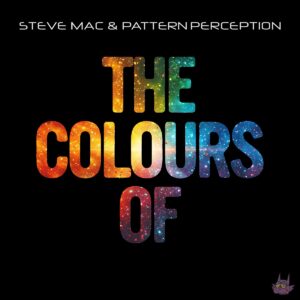8 things to do before using a money transfer app for the first time

By Karen Jordaan, Head of UK, WorldRemit
Money transfer and e-wallet apps have turned our smartphones into mobile payment devices. We can now quickly pay for goods and services on-the-go without cash or bank cards. Beyond regular day-to-day reasons you may utilise the apps, these services are also a wonderful way to send a gift to loved ones abroad, be it for birthdays, weddings, or milestones when we can’t physically be there to celebrate together.
If you haven’t yet made the switch to one of these money transfer platforms, the transition from a traditional bank or brick and mortar provider to mobile payments can feel a little strange, or confusing. You may be thinking ‘Are these mobile devices safe enough to trust with our sensitive data and money?’ or ‘What if my phone gets lost’?’
To answer your questions, we looked into how you can enhance your online safety so you feel ready to send money abroad digitally for the first time. Here are our top internet security tips for staying safe when sending money using your mobile phone.
1. Secure access to your phone
Most app-based technologies are set up with security in-mind. When downloading a money transfer app, ensure you toggle ‘on’ the option to have any available authentication steps for logging into mobile payment or online banking apps. An example of this is turning on your facial recognition software. While most apps will ask you if you want to have this on when you first download and set up a profile or account, you can always find the options in ‘Settings’ on your mobile device.
The best practices include:
Use multiple methods of authentication if possible – such as a pin code combined with facial recognition
Choose pin codes that can’t be easily guessed, avoiding dates like grandchildren’s birthdays or codes of all one number (1111)
2. Secure your email address
Most money transfer companies require your email to sign up. This makes your email address a valuable asset for online fraudsters who can use it to access private information and other personal finance services, so protect it with a strong password. Strong passwords include a combination of lower and uppercase letters, numbers, and symbols. You could even use a password phrase.
When selecting a password, diversifying the roster of passwords will make it harder for fraudsters to tap into all your accounts at once. This means having a different password for each account, so criminals haven’t hit the jackpot by obtaining one of them and unlocking the rest.
If you’re struggling to remember your passwords, try a secure online password manager tool, like Keeper, that will store your passwords securely.
3. Ensure you’re using a safe online connection
It might be convenient to connect to a public wi-fi network to make a quick money transfer if you are outside your home, for example at lunch or doing your shopping. But if it’s open access, which allows anyone to use it without needing a password, it is safer to wait until you’re on a private connection to make digital payments. Public wi-fi servers can be a security threat, allowing criminals to intercept sensitive personal information or gain access to a device with greater ease.
Avoid any logins to your online banking or money transfer app or managing your mobile wallet using an unknown network, for example a shopping centre, restaurant or café’s internet
Instead, wait until you are connected to your home wi-fi or use your mobile data.
4. Use only trusted mobile payment apps downloaded from the app store
Beware of fake or fraudulent mobile payment apps created by online fraudsters to steal your personal or banking information.
Before you download a money transfer mobile app, try to find more information about the company online. If there is little to no online presence (such as no reviews or no real data showing that the company is secure), stay away from it.
Ensure the money transfer app you’re about to download is well established, reputable, and secure by only downloading apps from your phone’s official app store (i.e., Google Play or the Apple Store) to guarantee its authenticity. Both Google Play and Apple Store demand rigorous methods of quality assurance from all app creators, which allows you to rest assured the apps within the store are safe.
5. Keep your operating system up-to-date
Whenever your smartphone’s operating system, internet browser or applications notify you that there are updates available, be sure to install them as soon as possible.
Many of these updates are fixing bugs or weaknesses that could leave you vulnerable to fraudsters.
6. Turn off Bluetooth
Always keep Bluetooth switched off when you’re not using it by heading to ‘Settings’ and toggling the option – don’t allow your phone to connect to public wi-fi automatically. By doing this, you prevent fraudsters from connecting to your phone.
7. Be prepared for losing your phone
Losing your phone is inconvenient, especially if your phone falls into the wrong hands. Be prepared for the worst by installing the appropriate location apps on your phone. These apps are designed to help you find your phone if it goes missing and secure it from a distance – some are even already built into your mobile device.
Tip: Find out how to lock your phone remotely and install a GPS phone locator app like Find My Phone. You can then locate it and lock the device from another computer or laptop. It is also possible to install apps that will help you wipe all the data from your phone remotely if necessary.
8. Install anti-virus software on your phone
If you want to start using your mobile phone for sending money transfers, installing anti-virus software may be a good idea.
Cybercriminals are becoming increasingly skilled at finding ways to infect your phone with malware that will allow them to steal your personal information, logins, and card details. Anti-virus software will protect your device from mobile bots and trojan horses, keeping your money secure.
Online money transfers are safer than offline cash-based methods because they leave a digital audit trail. This makes it easier to track unusual patterns and identify potentially fraudulent behaviour. All transactions made through WorldRemit are encrypted, which means that information is converted into secret code which hides its true meaning from hackers. Card payments are also protected with 3-D Secure technology, which means your bank will ask you to enter a verification code that only you can see to validate the transaction. Helpful built-in technologies like this make it so you can send your friends and family quick, safe and secure money transfers with peace of mind.