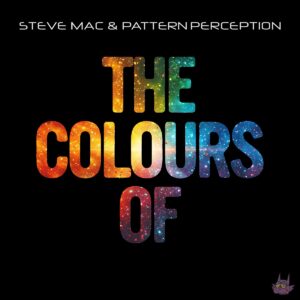NEW TECH FOR XMAS? HOW TO PROTECT YOUR HOME AND FAMILY

Christmas morning – we open the presents, dip in and out of the chocolate box one too many times and begin setting things up. But did you know that the days after Christmas present real cyber security risks?
That’s according to cybersecurity company, ESET UK, who are revealing the 5 steps you need to undertake before connecting any new device to your home WiFi or systems to make sure your personal data and family is protected.
Cyber Criminals are aware that many of us are struggling in the backdrop of Cost of Living – but they seemingly have no intentions of cutting costs this year. In fact, their “industry” is worth an estimated £27 Billion in the UK each year and where there is a will they will find a way.
Around half of us have said that we plan on spend less on electronics with many of us simply opting for second hand tech.
Naturally, this is great for our pockets – and for the environment – but it does mean that you don’t know the devices history including what has been installed on the device – even without the previous owner knowing.
Very quickly cyber criminals could be in your bank account, downloading your passwords and tapping into the cameras on the devices.
This is also the same with brand new technology – which often come either open or with passwords created by the manufacturer – making it easier for criminals to work out based on their experience. We know that many of us simply setup and save.
If for instance a cyber criminal has found a way into your WiFi and spots you have a new smart doorbell – they might be able to quickly gain access around when you are in and out of the home.
While this all sounds scary – there are some simple steps you can take to protect yourself and your family
1. Wipe the device – If the device is second hand – then there is a chance the previous owner could have accidentally installed software (which wouldn’t be obvious) that could harm you. Make sure things like all ‘accounts’ have been removed from the device as this could actually be showing them your location etc (more concerning if you don’t know the previous owner) but they could be spying on what you are doing. The safest route to do all of this quickly is finding the ‘Factory Reset’ button and following that through – it clears everything quickly and easily. We also recommend being overcautious and doing this for new devices too – its better to be safe than sorry.
2. Passwords & Two-Factor Authentication – We realise this feels like a pain – having to put passwords in multiple ways – but it is to protect you. Many of us are guilty of using the same password for everything – which cyber criminals know – and they will be quick at testing everything once they get into one device. We recommend a strong and unique password which is randomly created – many devices actually offer this alongside biometrics which means you can feel comfortable in the two step process.
3. Auto Updates and Backups – Again, we have all been there when you come into work and suddenly the computer needs to do 14 billion updates BUT cyber criminals spend all of their waking minutes trying to exploit systems and things that we use each day (like browsers such as Chrome) as soon as they find a way in, we’re fair game. By turning on things like automatic updates it means that when companies find flaws they can sort quickly. It will also likely be in the T&Cs that if you don’t have the latest version of their software then liability for issues lies with you – so again, its better to be safe than sorry.
4. Parental Controls – Naturally we don’t want our youngsters looking at this which aren’t appropriate – but on a broader safety level young people are perhaps more trusting and so might click on links that aren’t safe and immediately install things which will spy on them. By turning on the parental functions you can avoid things like this – and also keep an eye on what they are doing for their safety.
5. Antivirus Software – Many of us update our cyber security on our computers each year – but ask yourself, do you have the same protection on your phone? If you think about it – how many passwords and things are auto saved to your browsers on your phone – which has almost all no protection at all? Now imagine you get a second hand device (back to point 1) and login with your ID which will bring across all of your passwords… You have just opened every password to Cyber Criminals.
Suggested Questions
Can you tell me about the findings?
Why do you think we are at risk at Christmas more than any other time of year?
What should we do if we get a new phone or tablet for Christmas?
Should we be taking any actions if we are buying any technology before we give it to someone?
Do you think we should be talking more with each other about the cyber security dangers out there?
You worked as a policemen in the digital forensics unit – do you think this whole issue is getting better or worse?
What are your top tips for safety over Christmas period?
Where can we go for more information?