Wi-Fi warning: Impending UK heatwave could break Brits’ broadband
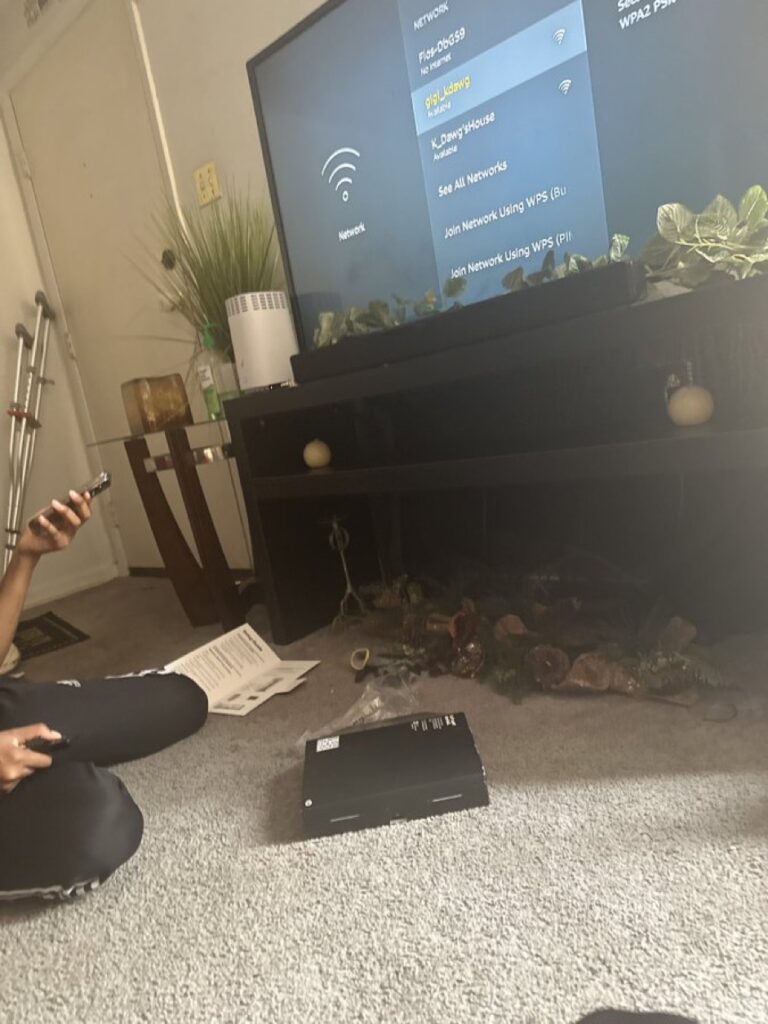
Britain is set to sizzle this weekend, with temperatures expected to soar to 30C.
Many will be looking for ways to keep themselves cool. But as temperatures rise, it’s also important to remember your tech. Our devices don’t love the sunshine quite as much as we do!
While a broadband router might not be the first device you think of regarding overheating, it’s important to make sure it stays cool. After all, if your router goes down, so will all your other devices connected by Wi-Fi.
To avoid an uncomfortable commute into the office because your Wi-Fi is down, here are three top tips from telecoms expert, Catherine Hiley at Uswitch.com, to help your router cope as the mercury rises:
Avoid hot spots: Place your router in the coolest possible room, which is usually a central spot in the home. And always keep your router away from direct sunlight. That means avoiding windowsills in the warmer months.
Balmy to breezy: Wi-Fi routers require ventilation to get rid of excess heat. Position your router on a firm and level surface, preferably something that remains cool. This will enable proper airflow all around it, particularly beneath the device.
Disconnect to protect: Turn off the Wi-Fi on gadgets you’re not using, even if they’re in a drawer. Unused devices may be adding unnecessary strain to your bandwidth.
Catherine Hiley adds, “Routers have in-built fans that help them to cool down. This means they need space around them to let out the hot air caused by all the processing they need to do. If your router is surrounded by lots of other objects, it can’t properly ventilate and might overheat.
“Similarly, the more devices that are connected to your router, the harder it has to work to keep them all online, which makes it more likely to slow down or switch off.
“So, if you’re worried about your router during a heatwave, keeping it out of direct sunlight, giving it some space and disconnecting any unnecessary devices can really help keep it cool and working efficiently.”
For more on how to keep your tech from overheating, visit Uswitch.com.




